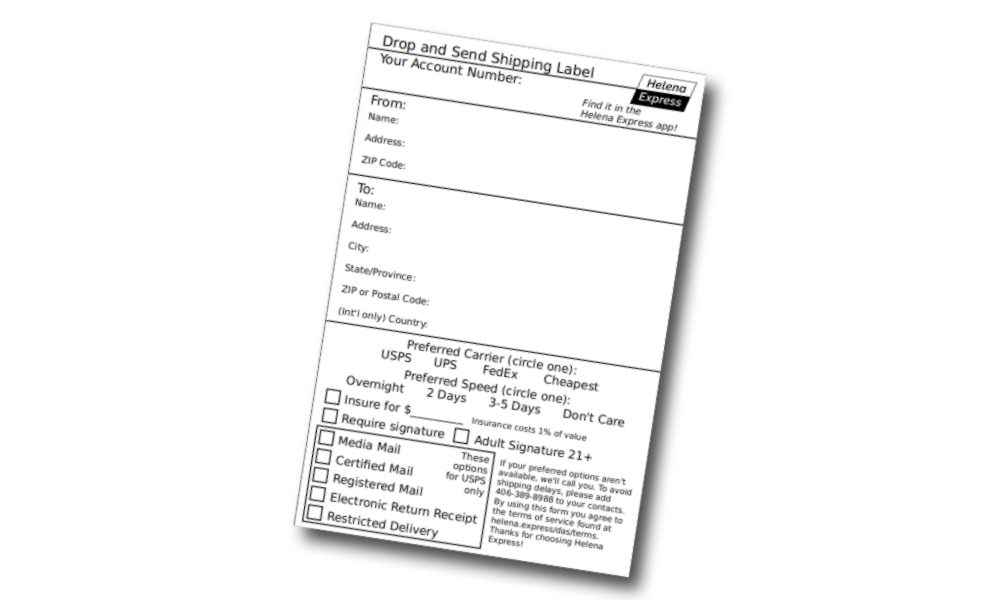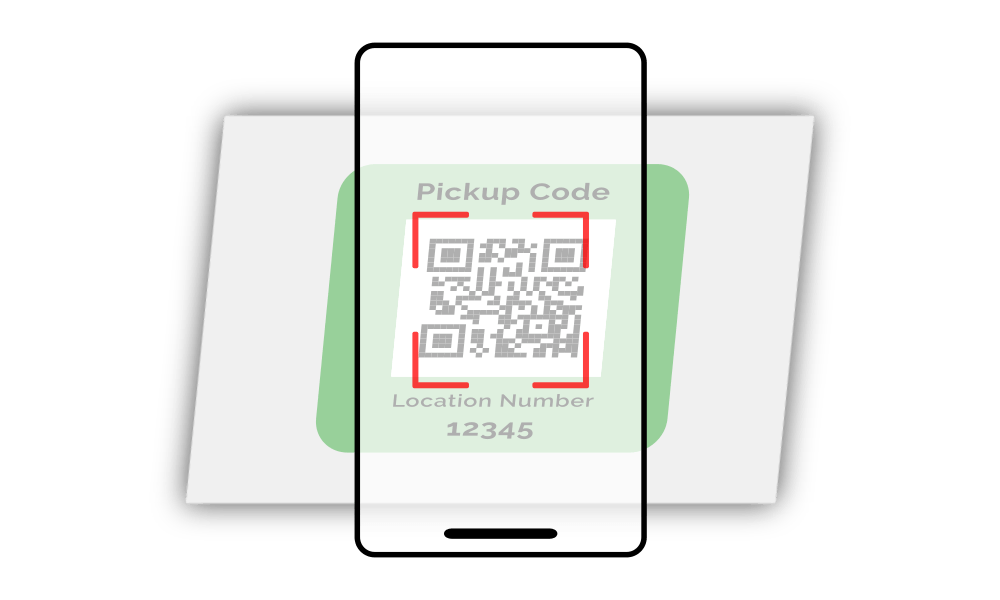Download the Helena Express app
You'll need an account before you can use our drop boxes. Sign up in the Helena Express app, or use our website if you prefer.
Don't want an account? Visit a Helena Express kiosk to purchase postage with a credit or debit card.